10、SPI数据的传输
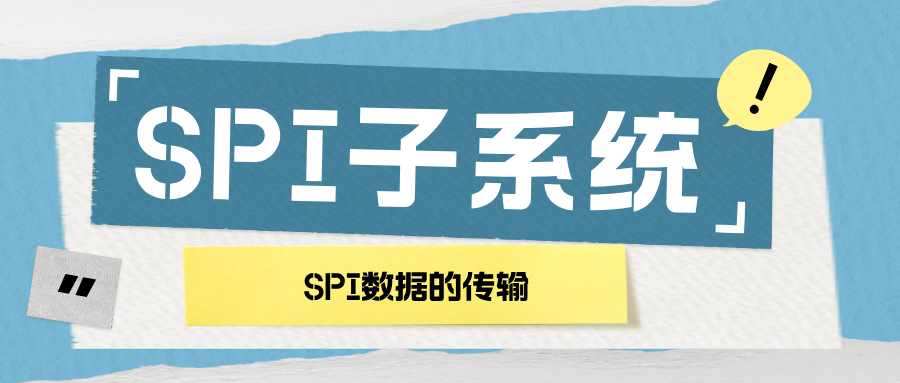
- spi_transfer
- spi_message
一、数据结构
spi 数据传输主要使用了 spi_message 和 spi_transfer 结构, 多个 spi_transfer 够成一个 spi_message.
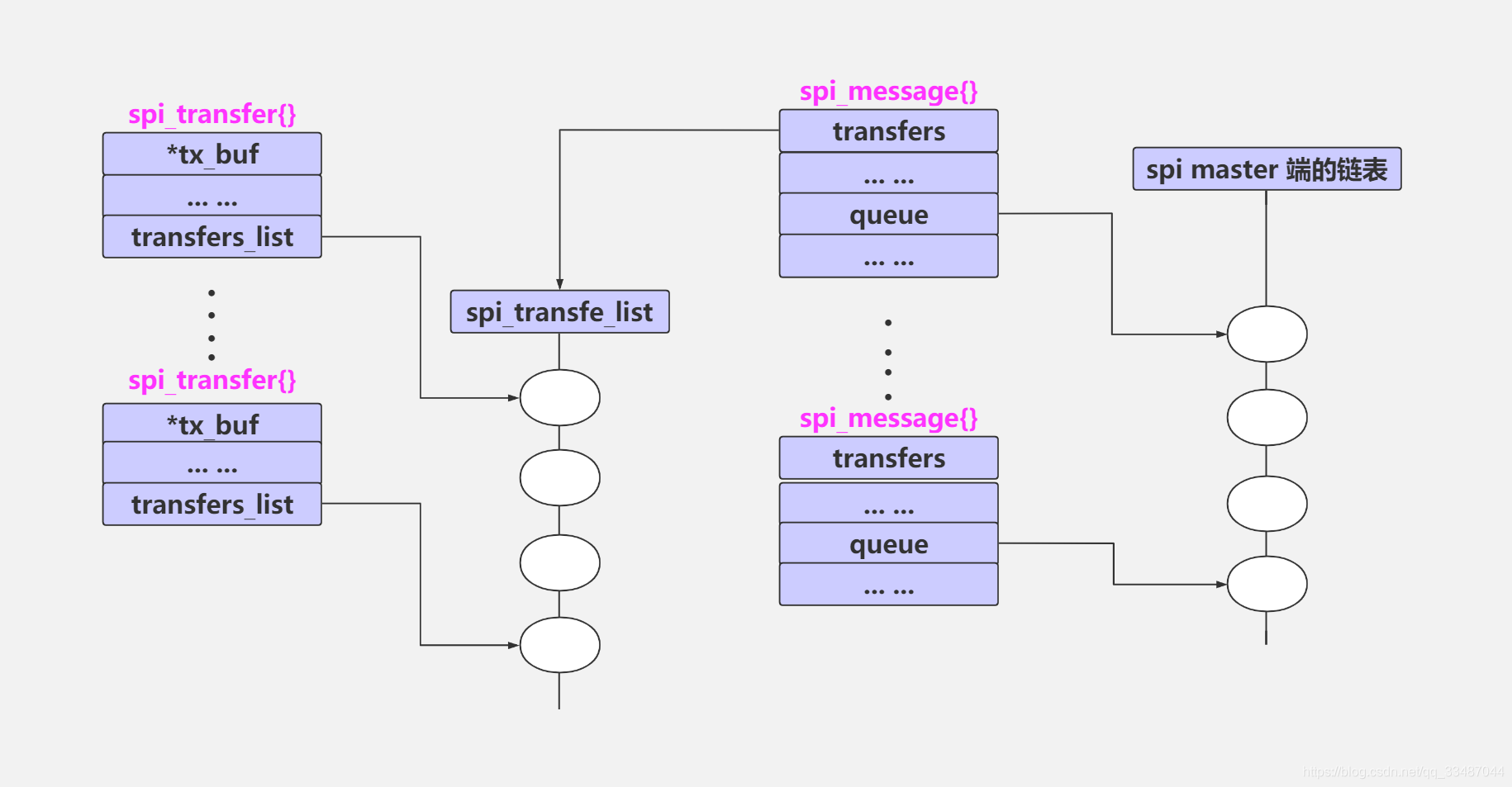
在进行 spi 数据传输的时候,如果有同一时段有多个 spi msg 要处理,则会将要处理的 msg 连成一个链表,等待依次处理,该链表头一般都是包含了 spi_master{}的实际控制端。
1、spi_transfer 结构体
文件目录:kernel\include\linux\spi\spi.h
struct spi_transfer {
/* it's ok if tx_buf == rx_buf (right?)
* for MicroWire, one buffer must be null
* buffers must work with dma_*map_single() calls, unless
* spi_message.is_dma_mapped reports a pre-existing mapping
*/
const void *tx_buf;
void *rx_buf;
unsigned len;
dma_addr_t tx_dma;
dma_addr_t rx_dma;
struct sg_table tx_sg;
struct sg_table rx_sg;
unsigned cs_change:1;
unsigned tx_nbits:3;
unsigned rx_nbits:3;
#define SPI_NBITS_SINGLE 0x01 /* 1bit transfer */
#define SPI_NBITS_DUAL 0x02 /* 2bits transfer */
#define SPI_NBITS_QUAD 0x04 /* 4bits transfer */
u8 bits_per_word;
u16 delay_usecs;
u32 speed_hz;
struct list_head transfer_list;
};2
3
4
5
6
7
8
9
10
11
12
13
14
15
16
17
18
19
20
21
22
23
24
25
26
27
以下是 spi_transfer 结构中关键字段的详细解释:
tx_buf(发送缓冲区)
- 存放要发送给设备的数据。
- 如果是“只读”操作(不发数据),这里设为
NULL。 - 如果要用DMA(直接内存访问)传输数据,缓冲区必须支持DMA。
rx_buf(接收缓冲区)
- 用来保存从设备读取的数据。
- 属性与
tx_buf相同(比如是否支持DMA)。 - 如果是“只写”操作(不读数据),这里设为
NULL。
tx_dma 和 rx_dma(DMA 地址)
- 当系统使用DMA时,这两个字段分别存放
tx_buf和rx_buf的物理地址。 - 仅在
spi_message标记为支持DMA时生效(spi_message.is_dma_mapped = 1)。
- 当系统使用DMA时,这两个字段分别存放
len(数据长度)
- 表示发送和接收缓冲区的大小(单位:字节)。
- 如果同时使用
tx_buf和rx_buf,两者的长度必须相同。
speed_hz(传输速度)
- 覆盖设备默认的SPI时钟速度(默认值在
spi_device.max_speed_hz中设置)。 - 如果设为
0,则使用设备的默认速度。
- 覆盖设备默认的SPI时钟速度(默认值在
bits_per_word(每字位数)
- 指定一次传输中每个“字”的位数(例如8位、16位)。
- 覆盖设备默认的位数设置(默认值在
spi_device.bits_per_word中)。 - 如果设为
0,则使用设备的默认值。
cs_change(片选状态)
- 决定本次传输结束后是否切换片选信号(Chip Select)的状态。
- 如果设为
1,传输后会切换片选状态(例如从“选中”变为“未选中”)。
delay_usecs(延迟时间)
- 传输完成后,等待指定的微秒数(单位:微秒)。
- 这个延迟发生在片选信号状态切换(如果有的话)和下一次传输开始之间。
2、spi_message
文件目录:kernel\include\linux\spi\spi.h
SPI消息结构(struct spi_message)的作用是将一个或多个SPI数据传输请求打包成一个整体任务。当这个任务开始执行时,系统会锁定所使用的SPI通信总线,直到所有打包在消息中的数据传输全部完成才会释放总线资源。这个结构的具体定义可以在Linux内核的include/linux/spi/spi.h头文件中找到。·
struct spi_message {
struct list_head transfers;
struct spi_device *spi;
unsigned is_dma_mapped:1;
/* REVISIT: we might want a flag affecting the behavior of the
* last transfer ... allowing things like "read 16 bit length L"
* immediately followed by "read L bytes". Basically imposing
* a specific message scheduling algorithm.
*
* Some controller drivers (message-at-a-time queue processing)
* could provide that as their default scheduling algorithm. But
* others (with multi-message pipelines) could need a flag to
* tell them about such special cases.
*/
/* completion is reported through a callback */
void (*complete)(void *context);
void *context;
unsigned frame_length;
unsigned actual_length;
int status;
/* for optional use by whatever driver currently owns the
* spi_message ... between calls to spi_async and then later
* complete(), that's the spi_master controller driver.
*/
struct list_head queue;
void *state;
};2
3
4
5
6
7
8
9
10
11
12
13
14
15
16
17
18
19
20
21
22
23
24
25
26
27
28
29
30
31
32
- 传输列表(transfers) 存储消息中所有传输任务的列表。后面会说明如何将具体传输任务添加到这里。
- 是否使用DMA(is_dma_mapped) 标记是否通过DMA(直接内存访问技术)执行传输。如果开启DMA,程序需要同时为每个数据块提供DMA专用地址和普通内存地址。
- 完成回调(complete) 任务完成后自动执行的函数。context参数会作为额外信息传入这个函数。
- 总字节数(frame_length) 自动统计消息中所有数据的总字节数,不需要手动计算。
- 实际传输量(actual_length) 记录所有成功传输的数据总字节数。
- 状态码(status) 返回任务执行结果:成功时显示0,失败时显示带负号的错误代码(比如内存不足时显示-ENOMEM)。
二、数据发送程序分析
spi_sync函数用于执行同步数据传输。它的运作原理是调用__spi_queued_transfer函数完成数据交换,只是在调用时将第三个参数设置为false。该函数的代码定义在Linux内核的drivers/spi/spi.c文件中。
/**
* spi_sync - blocking/synchronous SPI data transfers
* @spi: device with which data will be exchanged
* @message: describes the data transfers
* Context: can sleep
*
* This call may only be used from a context that may sleep. The sleep
* is non-interruptible, and has no timeout. Low-overhead controller
* drivers may DMA directly into and out of the message buffers.
*
* Note that the SPI device's chip select is active during the message,
* and then is normally disabled between messages. Drivers for some
* frequently-used devices may want to minimize costs of selecting a chip,
* by leaving it selected in anticipation that the next message will go
* to the same chip. (That may increase power usage.)
*
* Also, the caller is guaranteeing that the memory associated with the
* message will not be freed before this call returns.
*
* Return: zero on success, else a negative error code.
*/
int spi_sync(struct spi_device *spi, struct spi_message *message)
{
int ret;
mutex_lock(&spi->controller->bus_lock_mutex);
ret = __spi_sync(spi, message);
mutex_unlock(&spi->controller->bus_lock_mutex);
return ret;
}2
3
4
5
6
7
8
9
10
11
12
13
14
15
16
17
18
19
20
21
22
23
24
25
26
27
28
29
30
31
spi_sync会调用同步接口 __spi_sync
static int __spi_sync(struct spi_device *spi, struct spi_message *message)
{
DECLARE_COMPLETION_ONSTACK(done); // 声明dowe变量
int status;
struct spi_controller *ctlr = spi->controller;
unsigned long flags;
status = __spi_validate(spi, message);
if (status != 0)
return status;
message->complete = spi_complete; // 传输完成回调函数
message->context = &done; // 提供给complete的可选参数
message->spi = spi; // 设置目标SPI从设备
SPI_STATISTICS_INCREMENT_FIELD(&ctlr->statistics, spi_sync);
SPI_STATISTICS_INCREMENT_FIELD(&spi->statistics, spi_sync);
/* If we're not using the legacy transfer method then we will
* try to transfer in the calling context so special case.
* This code would be less tricky if we could remove the
* support for driver implemented message queues.
*/
if (ctlr->transfer == spi_queued_transfer) { // 之前已经初始化,这一步会进入
spin_lock_irqsave(&ctlr->bus_lock_spinlock, flags);
trace_spi_message_submit(message);
status = __spi_queued_transfer(spi, message, false); // 第三个参数设置为了false
spin_unlock_irqrestore(&ctlr->bus_lock_spinlock, flags);
} else {
status = spi_async_locked(spi, message);
}
if (status == 0) { //SPI控制器没有数据在传输,因此可以进行数据传输
/* Push out the messages in the calling context if we
* can.
*/
if (ctlr->transfer == spi_queued_transfer) {
SPI_STATISTICS_INCREMENT_FIELD(&ctlr->statistics,
spi_sync_immediate);
SPI_STATISTICS_INCREMENT_FIELD(&spi->statistics,
spi_sync_immediate);
__spi_pump_messages(ctlr, false); // 进行SPI数据传输
}
wait_for_completion(&done); // 等待传输完成
status = message->status;
}
message->context = NULL;
return status;
}2
3
4
5
6
7
8
9
10
11
12
13
14
15
16
17
18
19
20
21
22
23
24
25
26
27
28
29
30
31
32
33
34
35
36
37
38
39
40
41
42
43
44
45
46
47
48
49
50
51
52
53
在调用 __spi_queued_transfer 函数时:
- 如果 SPI 正在忙于传输数据,会直接返回错误
-ESHUTDOWN; - 如果 SPI 空闲,就把需要传输的数据包(
spi_message)加入控制器的队列(spi_controller->queue),然后返回成功0。
::: 同步传输和异步传输的区别:
异步传输方式:
将一个“后台任务”(__spi_pump_messages)提交给系统线程池,由系统在空闲时自动处理数据传输;
这个任务会慢慢完成数据发送,调用方不需要等待结果。
同步传输方式:
立即直接调用 __spi_pump_messages 函数,强制在当前流程中处理数据传输;
根据具体情况,有两种可能的行为:
情况1:如果硬件空闲,直接调用控制器的 transfer_one_message 立即发送数据;
情况2:如果硬件被占用了,就把任务提交到系统线程池(和异步方式一样);
无论哪种情况,调用方会一直等待传输完成后再继续执行。 :::
关于 **__spi_pump_messages** 函数:
这个函数负责处理队列中的所有待发送数据包;
它会被两种场景调用:
- 由系统后台线程自动调用(异步模式);
- 被
spi_sync函数直接调用(同步模式);
调用时的区别:
- 异步模式传入参数
true; - 同步模式传入参数
false。
- 异步模式传入参数
::: 总结:
异步:提交任务后立刻返回,后台慢慢处理;
同步:强制立即处理,直到完成才返回结果;
核心差异在于是否需要等待传输完成,以及任务调度的方式不同。 :::
/**
* __spi_pump_messages - function which processes spi message queue
* @ctlr: controller to process queue for
* @in_kthread: true if we are in the context of the message pump thread
*
* This function checks if there is any spi message in the queue that
* needs processing and if so call out to the driver to initialize hardware
* and transfer each message.
*
* Note that it is called both from the kthread itself and also from
* inside spi_sync(); the queue extraction handling at the top of the
* function should deal with this safely.
*/
static void __spi_pump_messages(struct spi_controller *ctlr, bool in_kthread)
{
unsigned long flags;
bool was_busy = false;
int ret;
/* Lock queue */
spin_lock_irqsave(&ctlr->queue_lock, flags); // 互斥访问 自旋锁 + 关中断
/* Make sure we are not already running a message */
if (ctlr->cur_msg) { // 有msg正在处理,这里直接就返回了,这里直接返回会导致消息丢失么,不会的因为消息已经放入消息队列了,当正在处理的消息被处理完, 会调用spi_finalize_current_message函数,该函数又会重复将__spi_pump_messages作为任务挂到内核工作线程的
spin_unlock_irqrestore(&ctlr->queue_lock, flags);
return;
}
/* If another context is idling the device then defer */
if (ctlr->idling) { // 空闲状态会进入 这个值基本上始终为false
kthread_queue_work(&ctlr->kworker, &ctlr->pump_messages); // 将work加入到worker
spin_unlock_irqrestore(&ctlr->queue_lock, flags);
return;
}
/* Check if the queue is idle */
if (list_empty(&ctlr->queue) || !ctlr->running) { // 在__spi_queue_transfer函数中会将需要传输的消息挂到消息队列;所以这个队列刚开始不为空 这个分支页不会进入; 但是当消息队列消息传输完后,则会进入
if (!ctlr->busy) { // SPI控制器不繁忙,进入 直接返回
spin_unlock_irqrestore(&ctlr->queue_lock, flags);
return;
}
/* Only do teardown in the thread */
if (!in_kthread) { // 异步参数为true 同步参数为false,同步进入
kthread_queue_work(&ctlr->kworker, // 将work加入到worker
&ctlr->pump_messages);
spin_unlock_irqrestore(&ctlr->queue_lock, flags);
return;
}
ctlr->busy = false; // 设置SPI控制器状态不繁忙
ctlr->idling = true; // 设置内核工作线程状态为空闲
spin_unlock_irqrestore(&ctlr->queue_lock, flags);
kfree(ctlr->dummy_rx);
ctlr->dummy_rx = NULL;
kfree(ctlr->dummy_tx);
ctlr->dummy_tx = NULL;
if (ctlr->unprepare_transfer_hardware &&
ctlr->unprepare_transfer_hardware(ctlr))
dev_err(&ctlr->dev,
"failed to unprepare transfer hardware\n");
if (ctlr->auto_runtime_pm) {
pm_runtime_mark_last_busy(ctlr->dev.parent);
pm_runtime_put_autosuspend(ctlr->dev.parent);
}
trace_spi_controller_idle(ctlr);
spin_lock_irqsave(&ctlr->queue_lock, flags);
ctlr->idling = false; // 设置内核工作线程状态为空闲
spin_unlock_irqrestore(&ctlr->queue_lock, flags);
return;
}
/* Extract head of queue */
ctlr->cur_msg = // 从消息队列获取第一个spi_message
list_first_entry(&ctlr->queue, struct spi_message, queue);
list_del_init(&ctlr->cur_msg->queue); // 将第一个spi_message从ctrl->queue队列删除
if (ctlr->busy) // 当前SPI控制器繁忙
was_busy = true;
else
ctlr->busy = true; // 将当前状态设备为繁忙
spin_unlock_irqrestore(&ctlr->queue_lock, flags);
mutex_lock(&ctlr->io_mutex);
if (!was_busy && ctlr->auto_runtime_pm) { // 电源管理相关 忽略
ret = pm_runtime_get_sync(ctlr->dev.parent);
if (ret < 0) {
pm_runtime_put_noidle(ctlr->dev.parent);
dev_err(&ctlr->dev, "Failed to power device: %d\n",
ret);
mutex_unlock(&ctlr->io_mutex);
return;
}
}
if (!was_busy) // 过去不busy则进入
trace_spi_controller_busy(ctlr);
if (!was_busy && ctlr->prepare_transfer_hardware) {
ret = ctlr->prepare_transfer_hardware(ctlr);
if (ret) {
dev_err(&ctlr->dev,
"failed to prepare transfer hardware: %d\n",
ret);
if (ctlr->auto_runtime_pm)
pm_runtime_put(ctlr->dev.parent);
ctlr->cur_msg->status = ret;
spi_finalize_current_message(ctlr);
mutex_unlock(&ctlr->io_mutex);
return;
}
}
trace_spi_message_start(ctlr->cur_msg);
if (ctlr->prepare_message) {
ret = ctlr->prepare_message(ctlr, ctlr->cur_msg);
if (ret) {
dev_err(&ctlr->dev, "failed to prepare message: %d\n",
ret);
ctlr->cur_msg->status = ret;
spi_finalize_current_message(ctlr);
goto out;
}
ctlr->cur_msg_prepared = true;
}
ret = spi_map_msg(ctlr, ctlr->cur_msg);
if (ret) {
ctlr->cur_msg->status = ret;
spi_finalize_current_message(ctlr);
goto out;
}
ret = ctlr->transfer_one_message(ctlr, ctlr->cur_msg); // SPI数据传输
if (ret) {
dev_err(&ctlr->dev,
"failed to transfer one message from queue\n");
goto out;
}
out:
mutex_unlock(&ctlr->io_mutex);
/* Prod the scheduler in case transfer_one() was busy waiting */
if (!ret)
cond_resched();
}2
3
4
5
6
7
8
9
10
11
12
13
14
15
16
17
18
19
20
21
22
23
24
25
26
27
28
29
30
31
32
33
34
35
36
37
38
39
40
41
42
43
44
45
46
47
48
49
50
51
52
53
54
55
56
57
58
59
60
61
62
63
64
65
66
67
68
69
70
71
72
73
74
75
76
77
78
79
80
81
82
83
84
85
86
87
88
89
90
91
92
93
94
95
96
97
98
99
100
101
102
103
104
105
106
107
108
109
110
111
112
113
114
115
116
117
118
119
120
121
122
123
124
125
126
127
128
129
130
131
132
133
134
135
136
137
138
139
140
141
142
143
144
145
146
147
148
149
150
151
152
153
154
- 这段代码的核心逻辑可以这样理解:
主要流程分三步走:
如果正在传输消息(cur_msg不为空):
- 直接返回,暂不处理新消息。
- 不会丢失消息:因为新消息已经被放入队列,当前消息处理完成后,系统会自动触发下一轮处理,继续从队列取消息。
如果当前空闲(无消息在传,且工作线程没任务):
- 将任务
__spi_pump_messages挂到内核工作线程,让它开始工作。 - (类似“唤醒闲置的员工,让他去处理任务队列”)
- 将任务
如果工作线程正在忙(但队列里还有消息):
从队列取出第一个消息,标记为“当前处理中”。
准备传输:
- 如果之前刚处理完一个消息,先调用驱动的
prepare_transfer_hardware做硬件准备。 - 调用驱动的
prepare_message函数做传输前的准备工作(比如配置DMA)。 - 如果准备失败,直接标记错误,否则继续。
- 如果之前刚处理完一个消息,先调用驱动的
实际传输:
- 调用驱动的
transfer_one_message函数(或默认的通用实现),真正开始发送数据。
- 调用驱动的
循环机制的核心:
传输完成后,会调用
- 清空当前处理中的消息(
cur_msg)。 - 立即重新触发
__spi_pump_messages任务,继续从队列取下一个消息。 - 这样不断循环,直到队列为空。
- 清空当前处理中的消息(
三、初始化
在使用SPI传输数据前,需要按照以下步骤操作:
初始化消息结构 必须先用
spi_message_init()函数初始化消息结构,这会清空所有字段,并准备好传输列表。添加传输项 每次要添加数据传输时,都需调用
spi_message_add_tail()函数,把新的传输项追加到消息队列末尾。发送消息的两种方式
- 同步模式(直接执行) 调用
spi_sync()函数立即发送消息,这个函数会一直等待直到传输完成。 ❗注意:不能在中断处理函数中使用,且无需设置回调函数。 - 异步模式(后台执行) 使用
spi_async()函数启动传输后立即返回,允许程序继续执行其他任务。 ✅推荐做法:建议设置回调函数,在传输完成后自动触发处理逻辑。 ⚡特性:支持在需要快速响应的场景(如中断上下文)中使用。
- 同步模式(直接执行) 调用
这样操作流程就像排队点餐:先整理好订单(初始化),逐个添加菜品(添加传输项),最后选择"等位取餐"(同步)或"叫号通知"(异步)的方式来完成交易。
以下是单个传输SPI消息事务示例:
char tx_buf[] = {
0xFF, 0xFF, 0xFF, 0xFF, 0xFF,
0xFF, 0x40, 0x00, 0x00, 0x00,
0x00, 0x95, 0xEF, 0xBA, 0xAD,
0xF0, 0x0D,
};
char rx_buf[10] = {0,};
int ret;
struct spi_message single_msg;
struct spi_transfer single_xfer;
single_xfer.tx_buf = tx_buf;
single_xfer.rx_buf = rx_buf;
single_xfer.len = sizeof(tx_buff);
single_xfer.bits_per_word = 8;
spi_message_init(&msg);
spi_message_add_tail(&xfer, &msg);
ret = spi_sync(spi, &msg);2
3
4
5
6
7
8
9
10
11
12
13
14
15
16
17
18
19
20
现在来编写多传输消息事务:
struct {
char buffer[10];
char cmd[2]
int foo;
} data;
struct data my_data[3];
initialize_date(my_data, ARRAY_SIZE(my_data));
struct spi_transfer multi_xfer[3];
struct spi_message single_msg;
int ret;
multi_xfer[0].rx_buf = data[0].buffer;
multi_xfer[0].len = 5;
multi_xfer[0].cs_change = 1;
/* 命令A */
multi_xfer[1].tx_buf = data[1].cmd;
multi_xfer[1].len = 2;
multi_xfer[1].cs_change = 1;
/* 命令B */
multi_xfer[2].rx_buf = data[2].buffer;
multi_xfer[2].len = 10;
spi_message_init(single_msg);
spi_message_add_tail(&multi_xfer[0], &single_msg);
spi_message_add_tail(&multi_xfer[1], &single_msg);
spi_message_add_tail(&multi_xfer[2], &single_msg);
ret = spi_sync(spi, &single_msg);2
3
4
5
6
7
8
9
10
11
12
13
14
15
16
17
18
19
20
21
22
23
24
25
26
27
28
29